Mobile teams want alerts that work for their specific needs. Beyond crashes and errors, they want visibility into every type of performance and stability regression. Without robust alerting, teams are forced to manually check dashboards and reports to track KPIs.
Whether it is understanding why users are frustrated with a new feature or getting to the root cause of underperforming purchase flows, there’s no shortage of optimization opportunities in mobile. Automating issue discovery without introducing noise is a key step to freeing up valuable time and resources that can be used to grow your business.
With Embrace, mobile teams can now be alerted on several additional metrics, including performance, session outcome, and general health metrics. We’ve also added new alert filters and the ability to breakout by app version so teams can hone in on the exact datasets they care about.
Here’s what we’ll cover in this post:
- New alert metrics
- New alert filters
- New app version breakout
New alert metrics
Embrace has added 17 additional metrics that teams can be alerted on, greatly enhancing your ability to proactively address performance, session outcome, and general health regressions. Let’s dive into these new alert metrics now!
Performance metrics
Whether it’s a slow startup, users abandoning a failing purchase, or simply a slow endpoint, Embrace now provides a seamless way to be notified of performance regressions within your mobile apps. Let’s go over the new metrics that you can select from.
- Moment and network call duration, including median, P95, and P99 times
- Moment outcomes, including completion, abandon, stall, and crash percentages
Moments are Embrace’s way of monitoring the timing and outcome of key user moments within your mobile apps. Let’s quickly review the type of data they provide before diving into the benefits of setting alerts for them.

Stalled percentage: The percentage of moments where a user waited longer than a predefined threshold of time, yet the moment still failed to complete.
Abandoned percentage: The percentage of moments where a user abandoned the moment before waiting longer than a predefined threshold of time.
Crashed percentage: The percentage of moments where the moment ended due to a crash.
While teams have been able to create dashboards to track the performance of moments across the segments they care about, they haven’t had a way to set up alerts for them. Until now!
Here are just a few examples of the many ways you can be alerted to underperforming key moments:
- When median startup time exceeds 3000ms
- When startup abandons exceed 0.5% of sessions
- When purchase completion rate drops below 97%
- When sending a chat message stalls out more than 2% of the time
With Embrace, you have fine-grained control over time windows and error thresholds, so your teams can create alerts for their specific needs. You can create these new performance alerts via the same New Alert page of the Embrace dashboard.
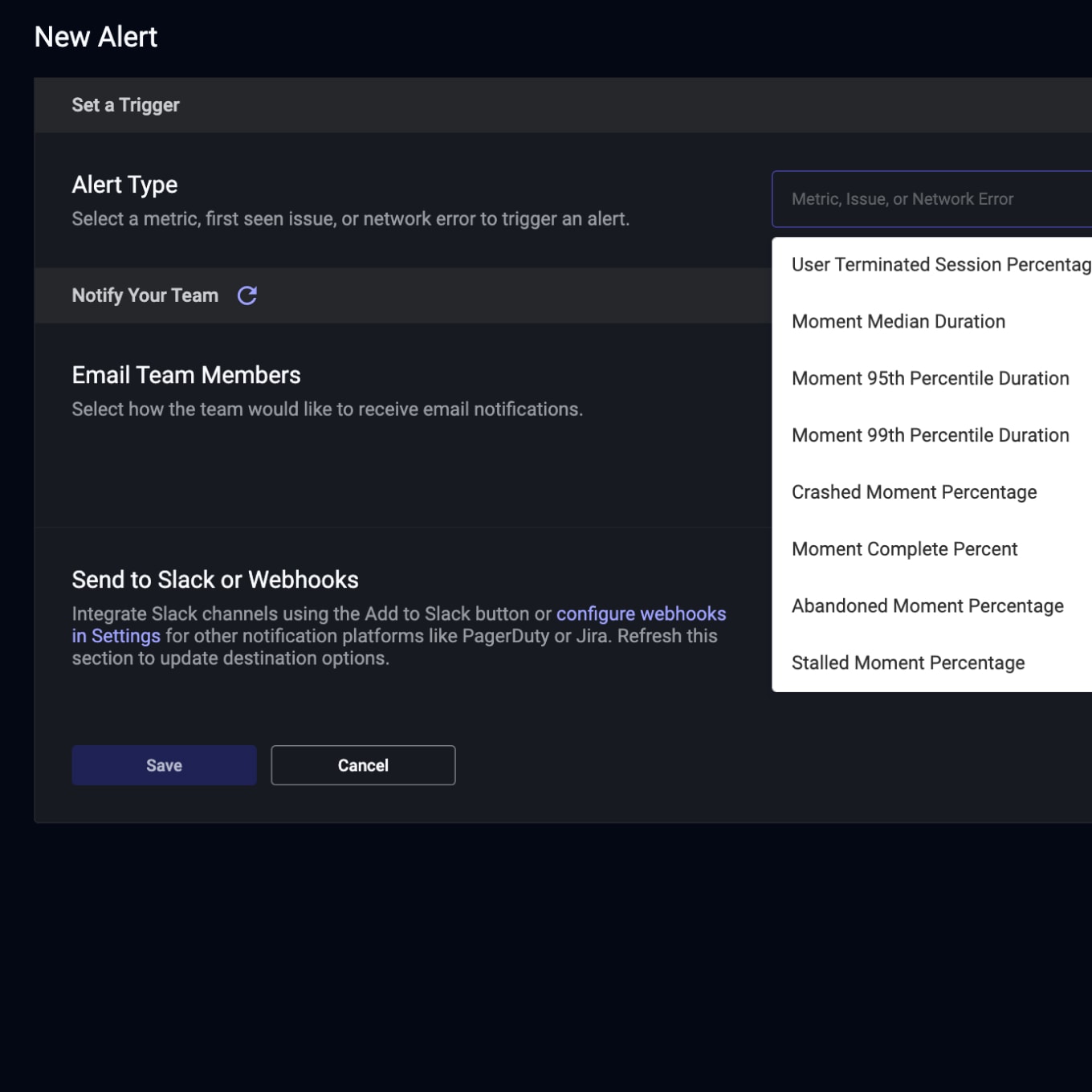
Session outcome metrics
We’ve added several new session outcome metrics to our alerts, including:
- ANR exit percentage
- User terminated session percentage
- Crashed session percentage
- OOM session percentage
These additional metrics allow your team to be notified of spikes in a wider range of failure types. For example, e-commerce and social media apps can surface when they are exceeding resource constraints with excessive images and videos. In addition, mobile games can quickly investigate new ANRs that might be hurting their Google Play Store ranking.
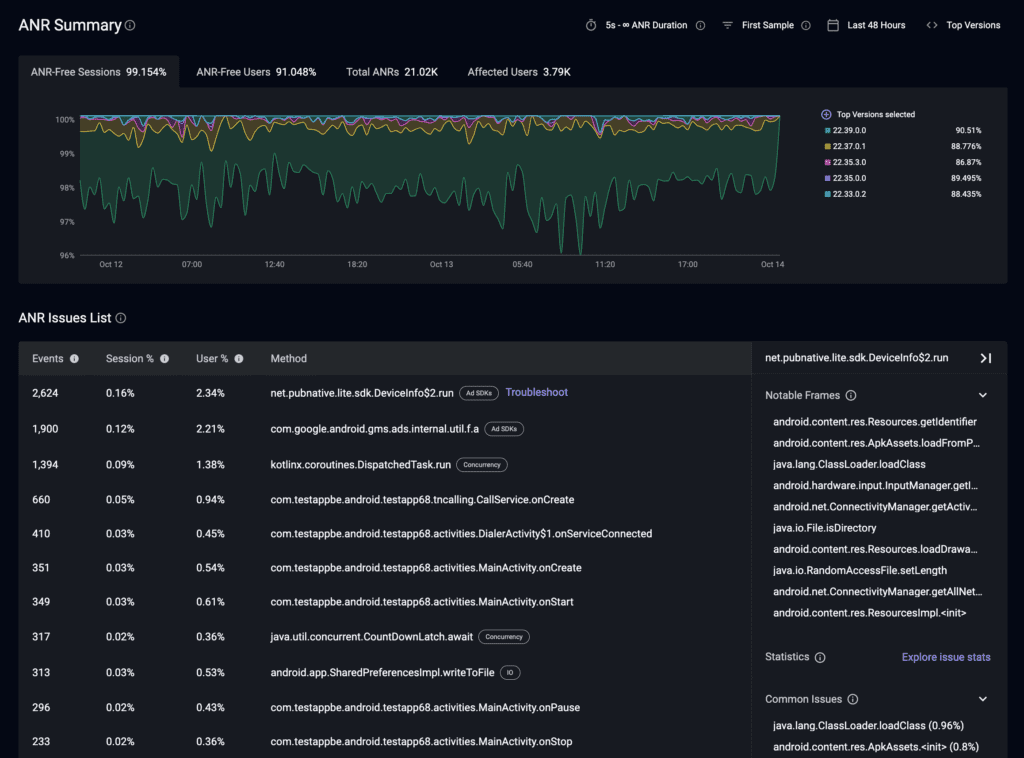
General health metrics
We’ve added a few general health metrics as well, including:
- Low memory session percentage
- Session average duration
- App health
These metrics can point your team towards potential problem areas. For example, a spike in low memory warnings could indicate excessive memory usage, insufficient caching, or the presence of memory leaks. A decrease in session duration times could mean that users are struggling to use new features or abandoning slow experiences.
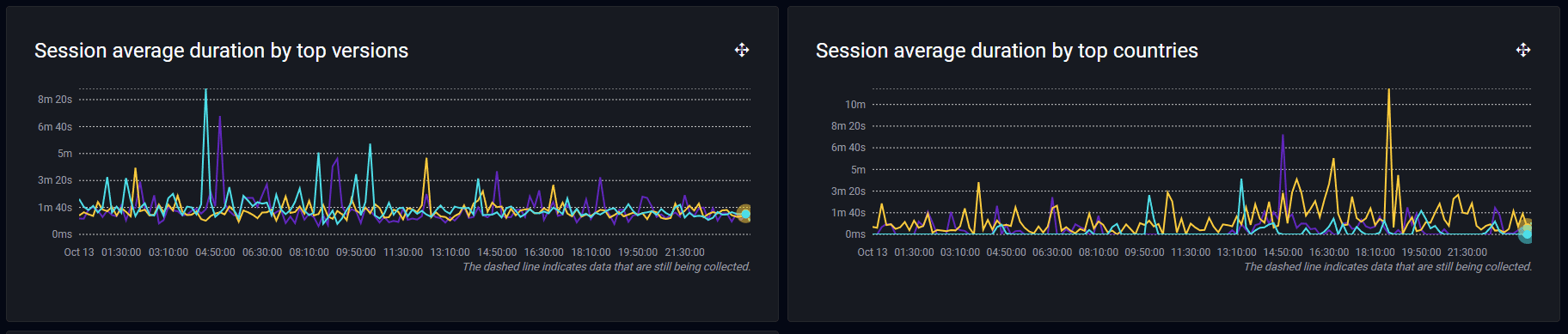
New alert filters
Embrace now has 10 additional filters to use when creating alerts, giving you even more control to reduce noise and focus on the exact conditions that matter to your team. Here are the new alert filters:
- Country
- OS major version
- OS version
- Build
- Log property key and value
- Session property key and value
- Moment property key and value
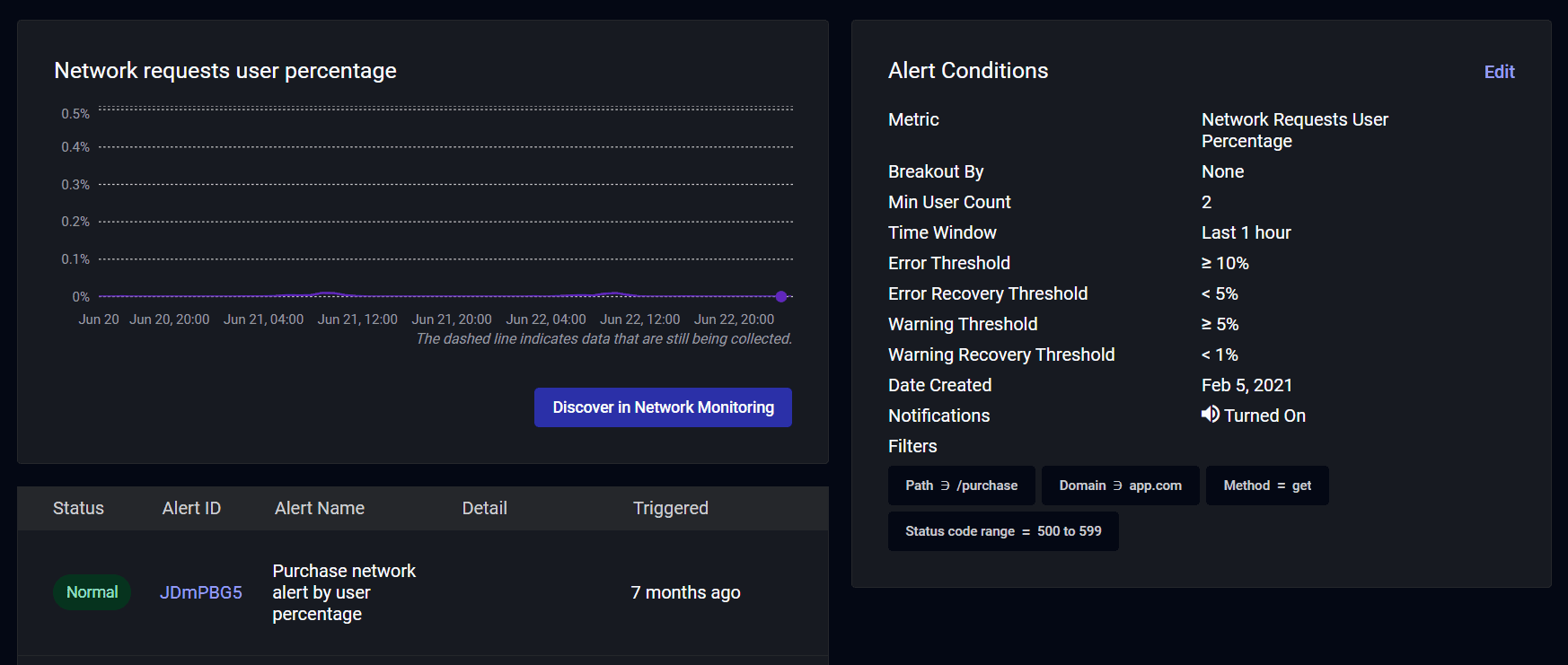
Let’s go over a few great use cases for these new filters!
- You can add session property filters to focus your attention on underperforming experiments and promotions. Lower engagement metrics from newly acquired users could signal that your most recent UA campaign was targeting the wrong audience.
- You can add log property filters to better investigate errors that can happen from distinct sources. For example, if your Apple Pay purchases frequently fail compared to other vendors, you can isolate that purchase failure type for better visibility.
- You can add build or OS filters to discover potential fraud coming from uncommon device and version characteristics. For example, if you notice a spike in usage on a very old OS, this could point you towards spam or bot activity.
New app version breakout
We’ve added the ability to breakout your alerts by app version. Combined with monitoring top app versions, that means your team can be notified when your most recent versions trigger your error thresholds without having to create version-specific alerts. In the following example, we’ll know immediately if one of our versions has a spike in ANR exits.
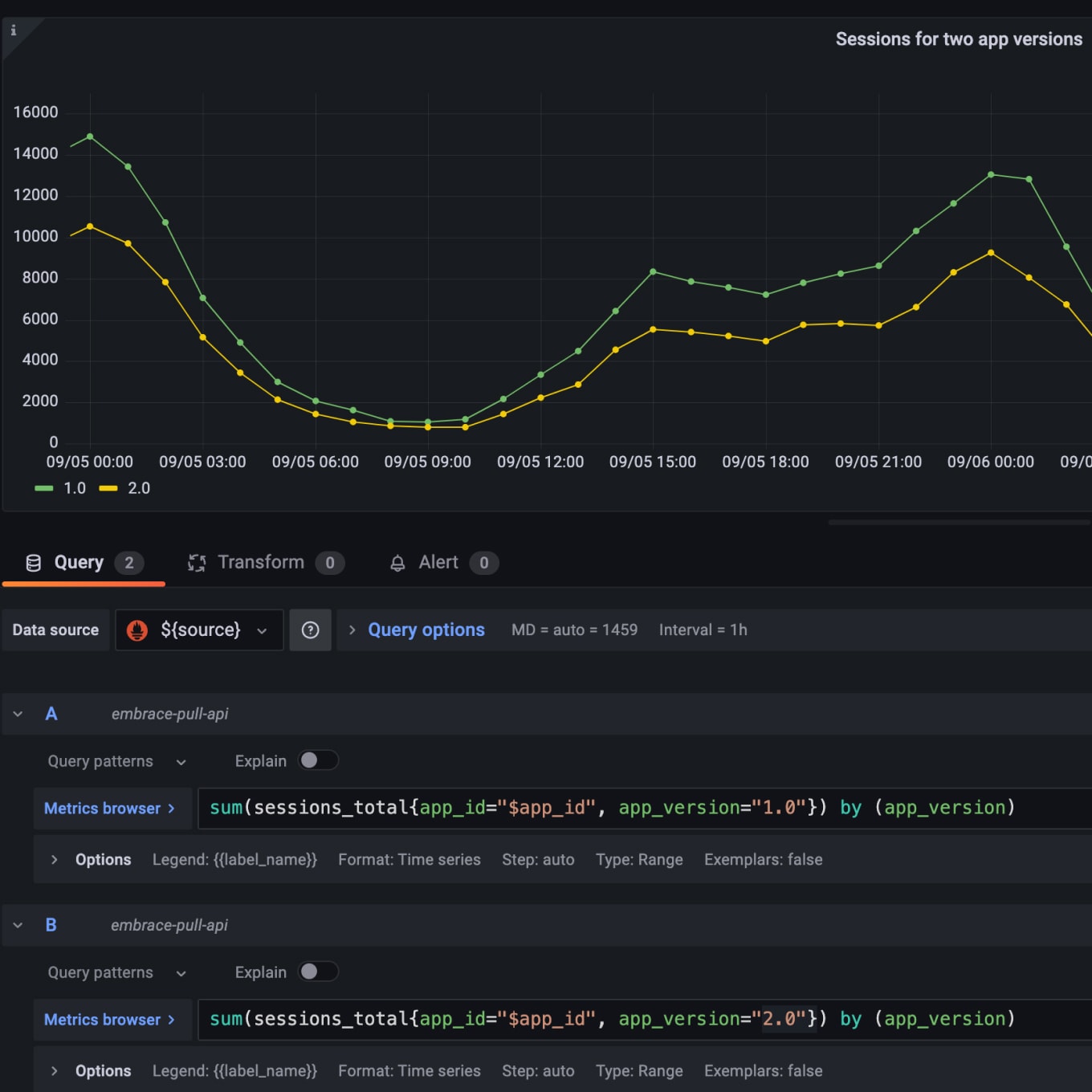
And that’s it! We’ve greatly expanded our alert metric types so that teams can easily be notified for performance, session outcome, and general health regressions. We’ve also added new alert filters and the ability to breakout by app version. At Embrace, we strive to get your team the visibility they need to quickly address any issue. These improvements will free up time and resources from manually checking dashboards so that teams can spend more time building incredible features.
As always, please share any feedback so we can continue to build features and improvements that help your team be successful.
How Embrace helps mobile teams
Embrace is a data driven toolset to help mobile engineers build better experiences. We are a comprehensive solution that fully reproduces every user experience from every single session. Your team gets the data it needs to proactively identify, prioritize, and solve any issue that’s costing you users or revenue.
Want to see how Embrace can help your team grow your mobile applications with best-in-class tooling and world-class support? Request a demo and see how we help teams set and exceed the KPIs that matter for their business!
Get started today with 1 million free user sessions.
Get started free
